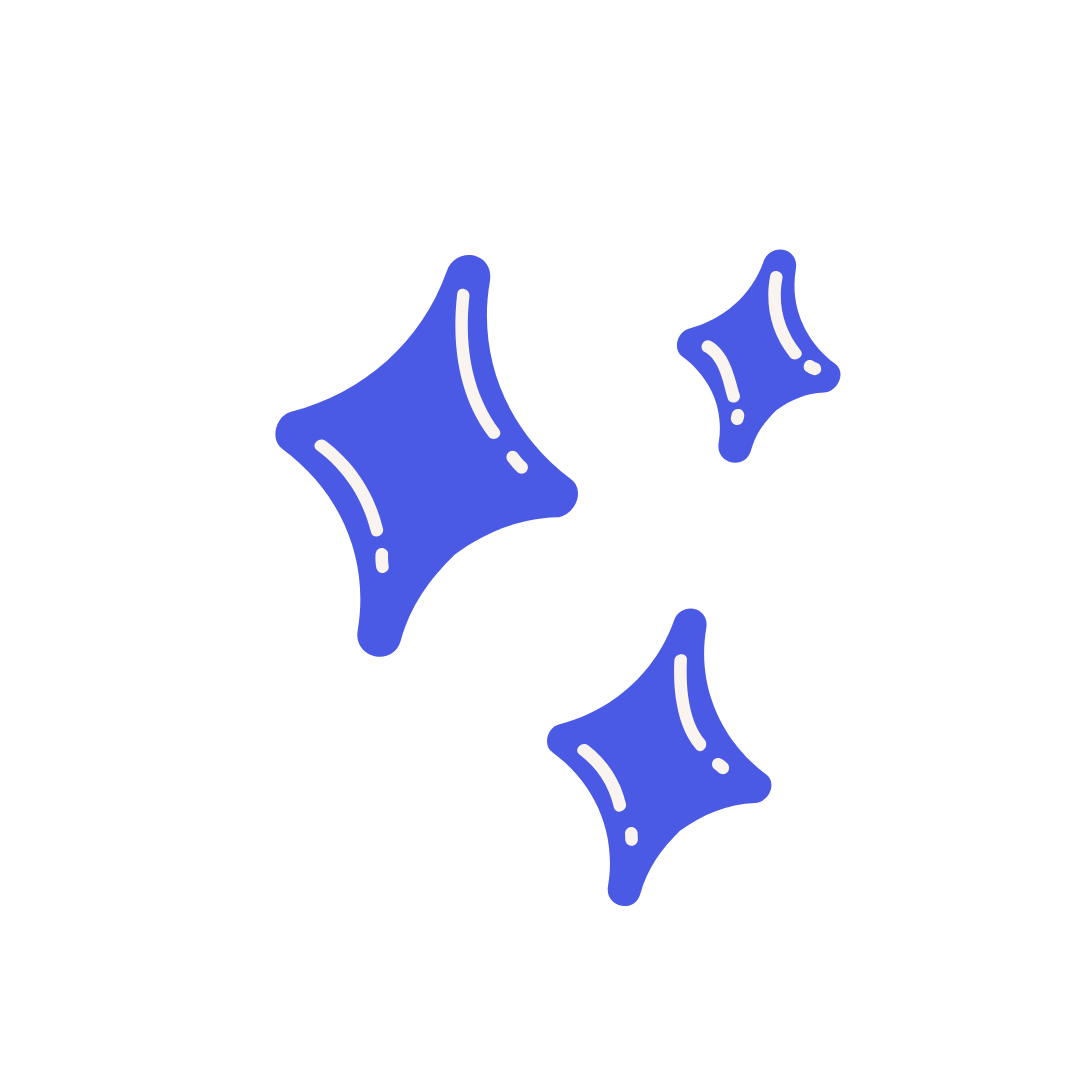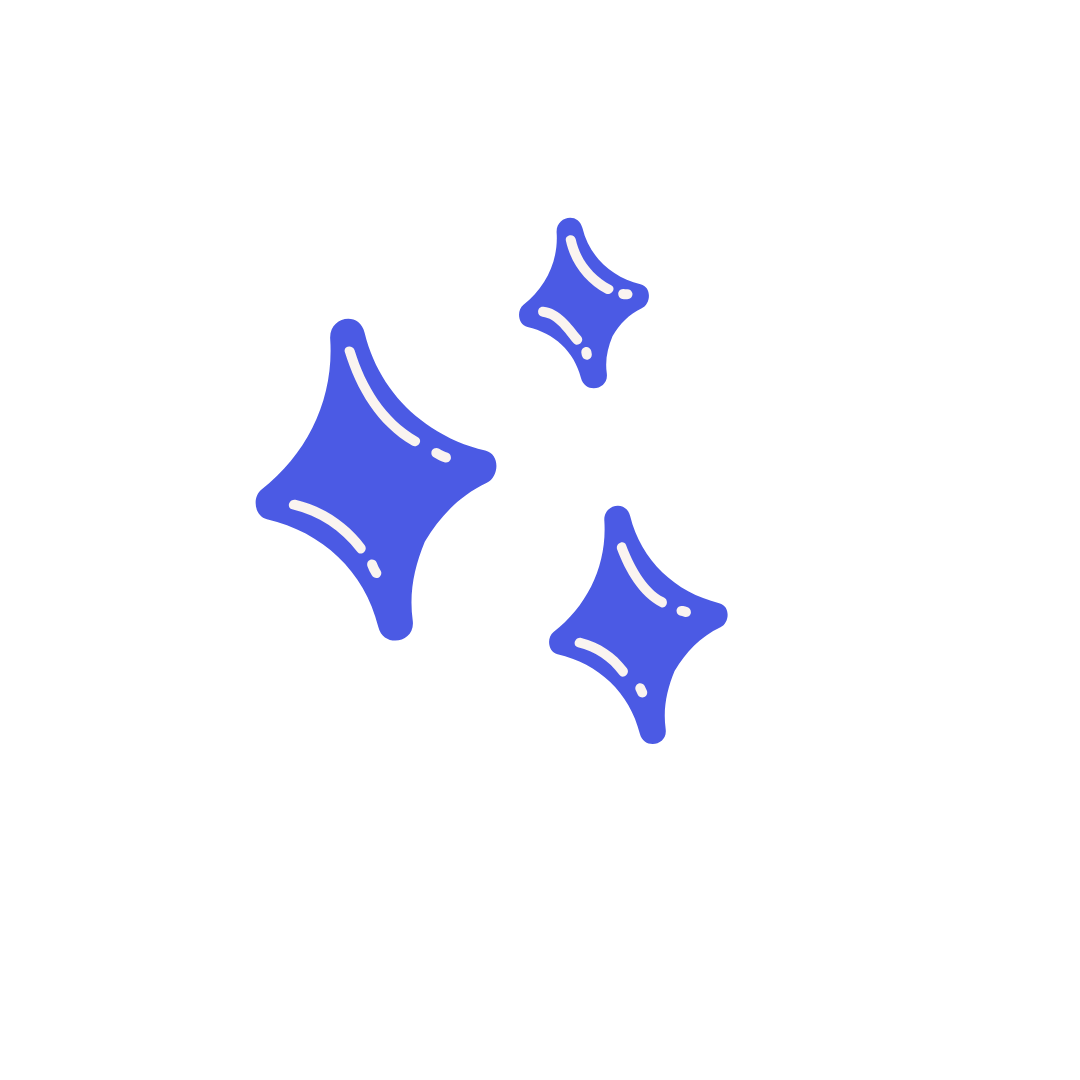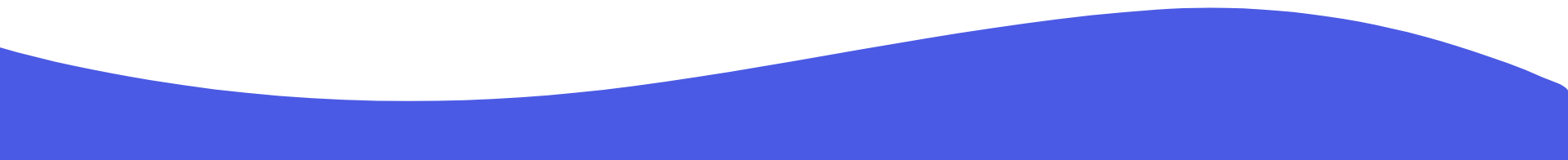Unroll. Print. Create.
Your pocket-sized thermal printer for notes, labels, photos, and everything in between—no ink, no limits.

From study notes to journal pages, Minimatic brings your ideas to life—anytime, anywhere, all without ink.

Classroom desk? Check. Coffee shop table? Yep. Curled up in bed? Of course. With Minimatic, your printer goes wherever inspiration strikes. No cords, no hassle—just Bluetooth, your phone, and a whole lot of possibilities. It’s like having a creative studio in your pocket, minus the mess.

Study Made Simple
Ditch the messy notes. Print your formulas, flashcards, or diagrams and stick them wherever they help you focus best.

Creative Journaling
Add mini black-and-white snapshots, custom doodles, or fun headers to make every page of your journal uniquely you.

Memory Keepers
Print tiny photo strips, quotes, or moodboard elements to capture your favorite moments in a tangible, adorable way.
Tiny Printer Endless Fun
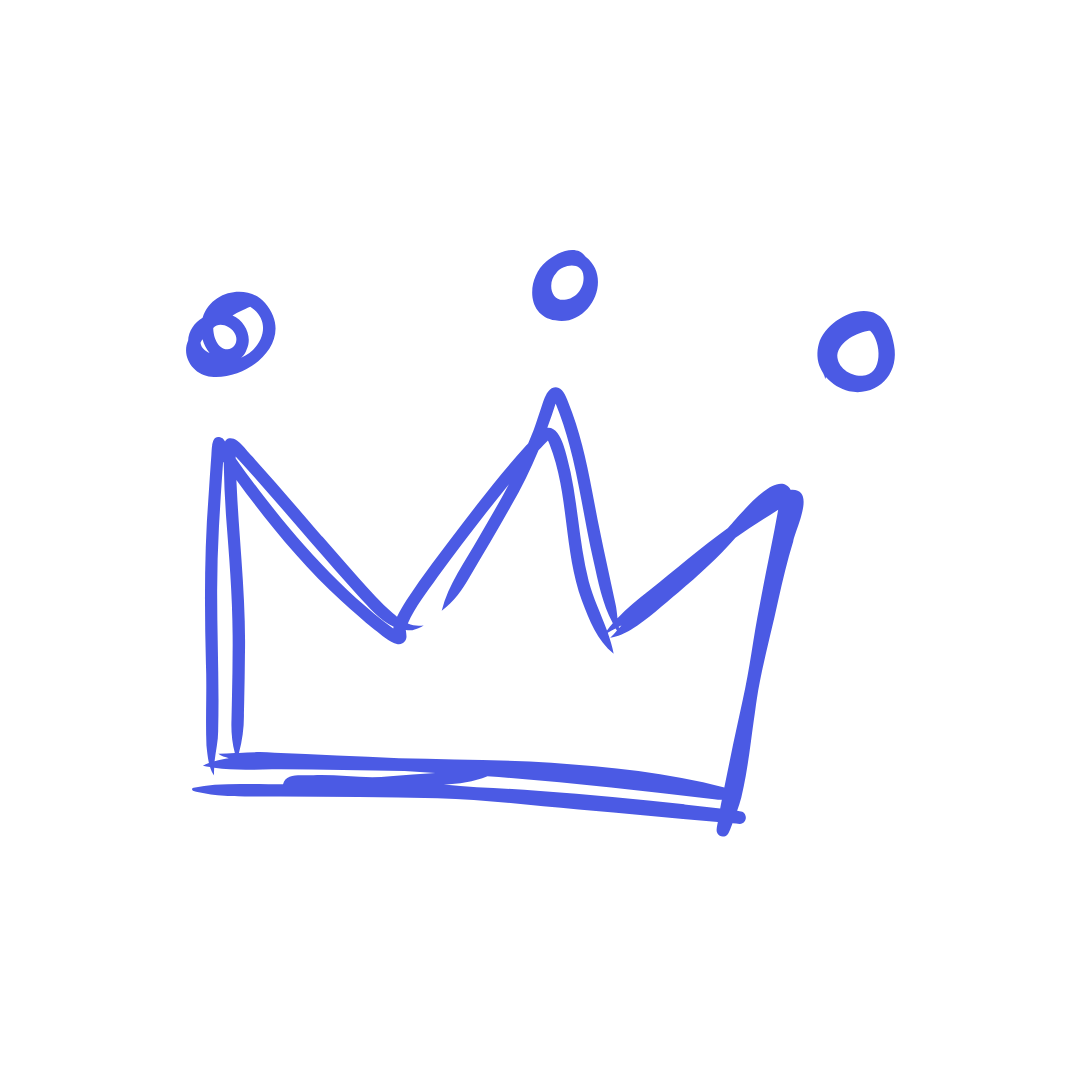
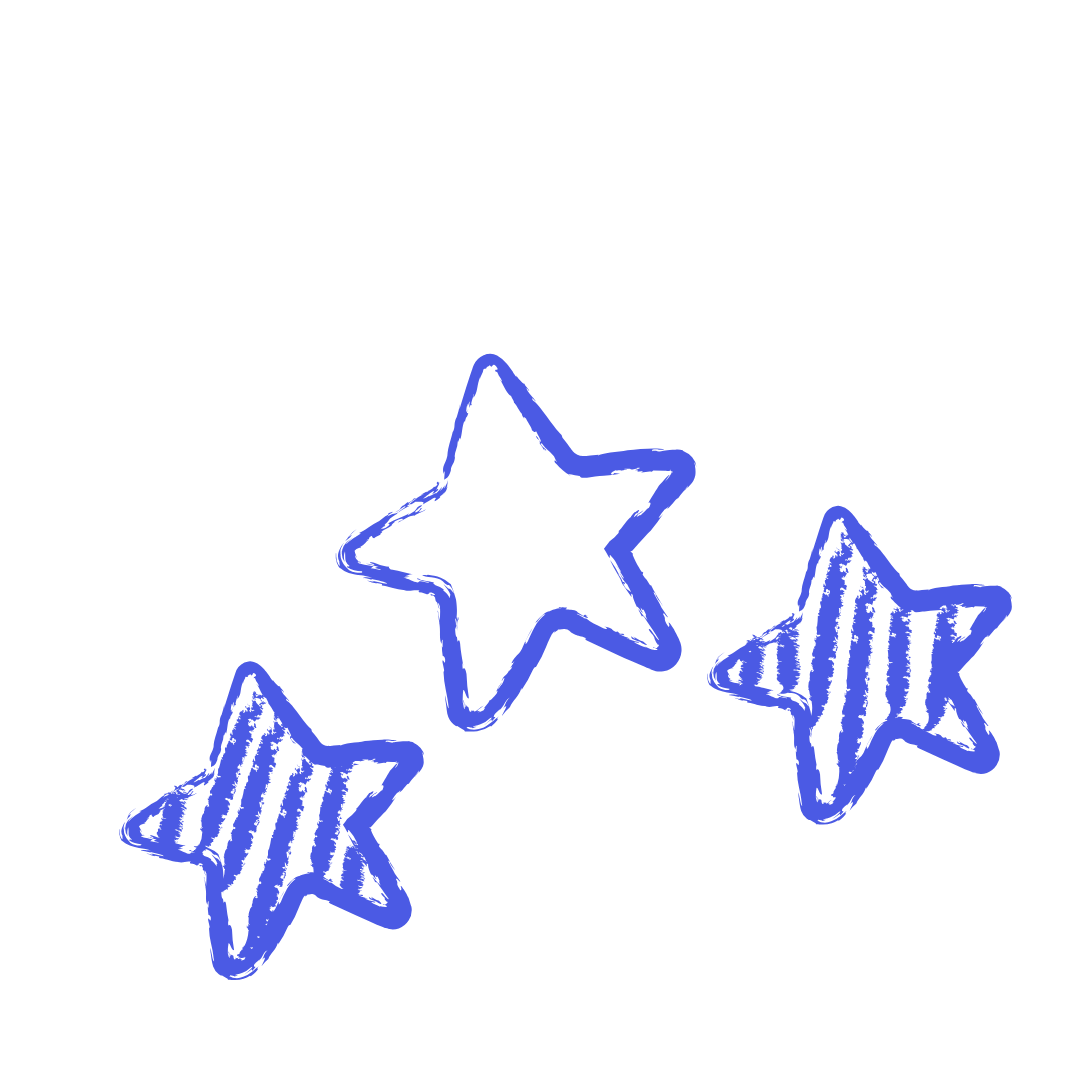

Minimatic brings creativity to your fingertips—whether you're organizing your notes, crafting your journal, or just printing a little joy into your day. It’s the perfect blend of fun and function, all wrapped up in a pocket-sized design.
Frequently asked questions
Minimatic is perfect for printing black-and-white photos, to-do lists, study notes, labels, journals, planner decorations, and even fun educational games or DIY crafts from the app.
Nope! Minimatic uses thermal printing technology, so you’ll never need ink or toner. Just pop in thermal paper and you’re good to go.
Download the Phomemo app (available for iOS & Android), turn on Bluetooth, and pair your Minimatic in just a few taps.
Minimatic works with thermal paper rolls (including sticker paper). One roll is included to get you started!
Yes! As long as Bluetooth is on and the app is downloaded, you can print anywhere—no Wi-Fi needed.
Minimatic comes with a 1000mAh rechargeable battery, which gives you hours of creative printing on a single charge.
Minimatic prints in high-definition black-and-white, and it’s great for most everyday needs like labels, notes, and study content. That said, super tiny or ultra-detailed text may not come out perfectly crisp—so for best results, keep your fonts clear and a little larger. Pro tip: test a short section first if you’re printing anything small or detailed!
Creativity in your pocket.
Big ideas, mini format.

Minimatic is built for life on the go—compact enough to slip into your bag or even your pocket, but powerful enough to turn any moment into a creative one. Whether you’re at a café, in class, or on the couch, your personal printer is always just a reach away.

Printer Opener Button
Pop it open with a click to reload your thermal paper in seconds.
On/Off Button
Simple and responsive—press to power your creativity.
Charging Port
Recharge with the included USB cable and print on the go.
Paper Slot
Your mini masterpiece exits right here—clean, crisp, and ready to stick!
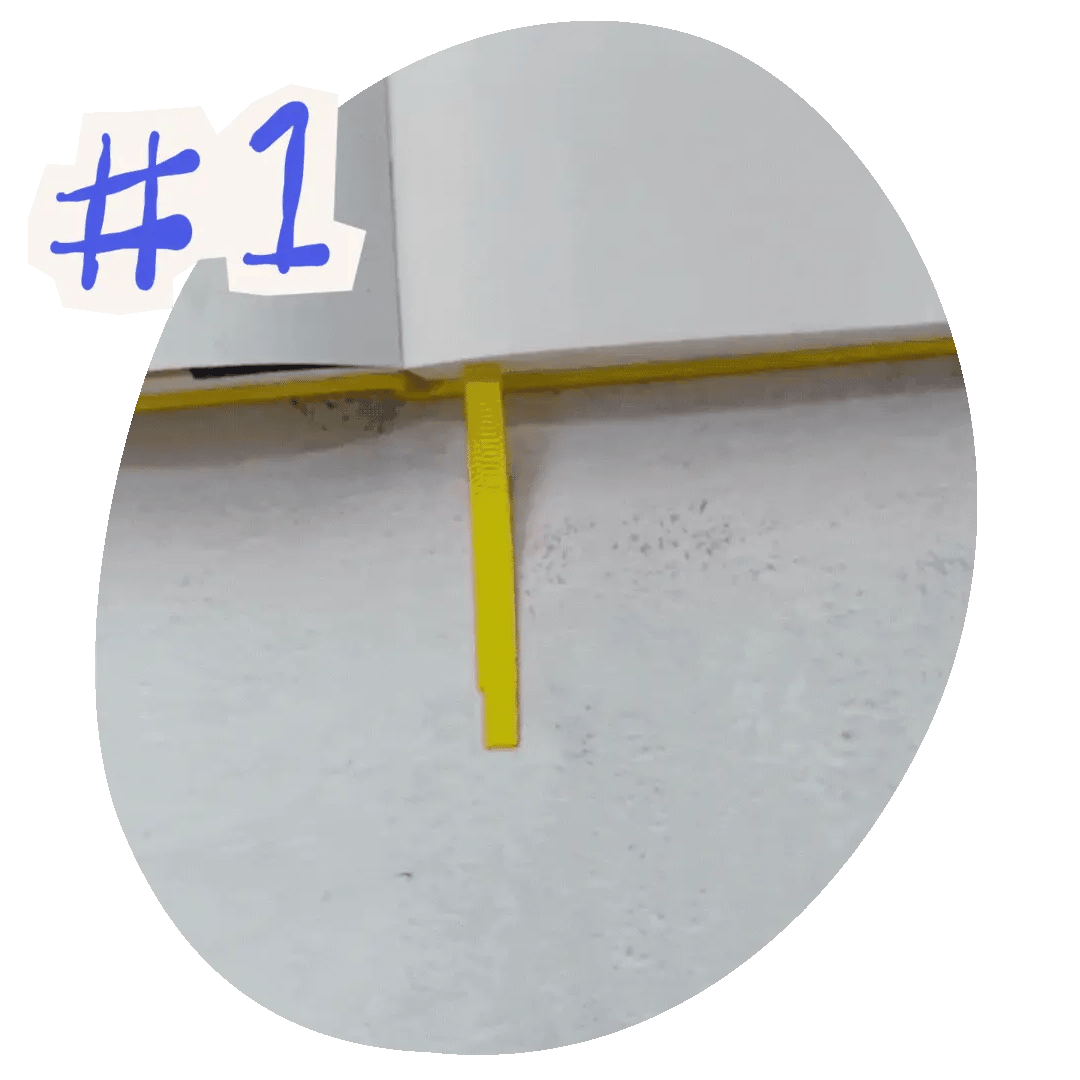
Load It
Pop in the thermal paper roll—no ink, no drama.

Pick It
Open the app and choose what you want to print: notes, doodles, labels, you name it.

Print & Stick
Hit print, peel it off, and stick it anywhere that needs a little you.




































Description
Meet Minimatic — Your Portable Mini Printer
Minimatic is your go-to compact printer for everything from study notes to creative stickers. This lightweight, ink-free thermal printer is perfect for students, crafters, and anyone who loves organizing, learning, or journaling with style.
Inkless and hassle-free, Minimatic uses advanced thermal printing technology—no ink or toner required. It connects easily via Bluetooth through the Phomemo app, available on both iOS and Android. Fully customizable, you can cut printouts into any size or shape using just scissors.
It's also a thoughtful and fun gift for students or kids who enjoy adding a creative touch to their everyday tasks.
Why You'll Love It:
💙 Prints black-and-white photos, to-do lists, labels, memos, and more
💙 Includes educational games and 3D DIY craft templates via the app
💙 Produces high-definition images that are gentle on kids’ eyes
💙 Small, stylish, and fits perfectly in your hand or bag
Specs:
• Printing Method: Direct Thermal (no ink)
• Size: 87 x 90 x 40 mm
• Weight: 150 g
• Power: 1000mAh rechargeable via USB
• Colors: Pink, Green, White
• Compatible with: iOS & Android

Turn Ideas into Stickers on the Go